La page en Français se trouve ici !
http://aprs.facile.free.fr/APRS usb serial rs232 converter problem.php
I got many query to translate that page in english, it will be updated in the same way as the french web tutorial to solve the issue in connecting USB to serial port for CNC, 3D printers and many equipments.
- Update 1: November 16, 2012: Addition of PL-2303 USB to serial Prolific Patch Vista
- Update 2: November 28, 2012: Added FDTI Virtual COM Port Drivers – FTDI Update 3:
- February 10, 2013: Added explanation on OBD diag
- Update 4: 03 March 2013: Addition of the Digitus PL-2303 driver PC & Macintosh
- Update 5: 05 August 2013: addition of the latest PL-2303 driver
- Update 6: October 27, 2013: latest working UC232R driver added
- Update 7: 12 October 2014: USB RS232 driver for Windows 8 Windows 8.1
- Update 8: 22 August 2015: USB RS232 driver for Windows 8.1 and windows 10
- Update 9: 8 January 2017 added PDF and Windows 10 support:
- Update 10: April 1, 2018: FDTI Prolific W10 8.1 USB driver and windows 10 mouse mouse problem
- Update 11: 5 January 2019: Added quick fix for W7 and W10 based on driver 2007!
Problems related to USB-to-Serial RS232 converters: How to understand it and fix it for free
There are two schools: those who use the USB serial converters without any problem and the others who get the following result when setting up their APRS GPS tracker. (also valid for writing in a PIC chip, writing Eprom; flash card etc …..). while the driver is properly installed (see background screen below)

These adapters allow you to connect a computer that does not have a serial port (for example a laptop or a netbook equipped with a USB port) to a device designed to be controlled by a serial interface type RS-232.
 on the left, a lucky OM … on the right .. the beginning of trouble … Hi!
on the left, a lucky OM … on the right .. the beginning of trouble … Hi! 
Why it works badly ?
* the voltages: the usb works in + 5volts, the « native » serial ports work in + 10V and -10V to make clean binary 0 and 1. the low-cost serial USB converters change the levels to + 3V or 3.3volts (one zero or one?) DCDC converters are needed to make 10/12 volts from 5 volts, it drives up the price of the adapter…
* the drivers : an RS-232 is hardware: that is to say soldered in the PC on the motherboard: it still works and works without software. a USB is on a BUS of hubs (several USBs on a multiple socket for example) so you need software to manage everything … (therefore less reliable) everyone has already had « unrecognized USB key; not detected USB device » … we unplug it, we wait, and we plug it back in and straight it works … fortunately the control stick of an Airbus aircraft pilot is not in USB … the first advice is to start by re-test your stufff with the old supplied CD with your equipment .. otherwise pray for it either a PROLIFIC chip or an FTDI chip.
3 good reasons to keep an old PC with a serial port:
* the tensions : hey yes again: a short circuit on the old Pentium III PC from 2002 is less serious than on that the gaming one in the living room at 800 dollars ….
* the drivers: hey yes again: under XP, everything will work … without breaking your head … you plug, you wait the gong and it’s bread and butter !
* GPS for the APRS (Hamradio): you can read and write in the flash memory of the trimble GPS with a serial port … useful for the rest of the APRS ..
* and a fourth reason? : you can read and write easily in car OBDs ScanTool – OBD-II Interface Adapters – USB, RS-232, Serial for auto diag cases. and of course ideal for reading and writing in professional VHF / UHF radios such as Motorola TAIT SAGEM ASCOM etc …. an 8088 at 8Mhz with a 3.5 « 720Ko diskette will be the best choice to deal with that PMR programming stuff…
In most cases, it is recommended to install the driver before inserting the USB cable into the PC, to ensure correct operation.
With the rapid development of computers (32 to 64 Bits, XP to Vista then 7, then Windows 10), it happens that the driver supplied does not allow the adapter to function correctly. Here are some recommendations to remedy these problems.
This information is also valid for the OBD USB ISO OBD-II / VAGCOM / AlfaDiag KKL / BMW DIS OPCOM / EASUNLOCK P38 and ….
The correct operation of the adapter must be tested:
Connect your adapter to a USB socket on the PC. At this point, a virtual serial port is created and Windows assigns it a number (for example COM8).
Either you check that communication is established with the software (be careful, some software can only see a limited number of ports, for example COM1 to COM4).
Either you open the device manager (accessible through the control panel). If you find in the section ports (COM and LPT)
the line « Prolific USB-to-serial Comm Port (COM8) » without error indication (exclamation mark on the icon to the left of this line), it should work (see below).
Another point: COM8 is good but in some software you only have the choice between COM1 2 3 or 4 … you will have to emulate in the advanced parameters a COM 1 or 2 for example. « Device Manager / Ports / Prolific », then right click and choose Properties / Port Settings / Advanced / COM Port #. You can choose another number, even if it is already in use, but beware there is a risk of conflict with another application. an important note: on a « desktop PC » tower it is often directly without a COM1 adapter …
here is a simple tutorial to deal with the above, it’s french but pictures are self explanatory ! tutoriel simple en PDF utilisé dans le diagnostique automobile OBD
RS-232 Serial Protocol Description
The Description of RS-232 does not add anything except theory. here is a tutorial to make two PCs chat with a single cable. it is a tutorial from French National Education, very well done, it can be used in training in radio clubs or fablab for example. The RS-232 standard allows serial, asynchronous and duplex communication between two devices. (Impossible for Hacker because wired, you need a physical attack and 100% high availability to monitor equipment
Présentation / Communication par transmission série RS232 (PDF)
 |
to be continued in english as soon as possible…
RS-232 usb driver Windows 7
Souvent sous windows 7, voici le message que vous allez avoir
Ce périphérique ne peut pas démarrer » – Code d’erreur 10 dans le Gestionnaire de périphériques sous Windows.
rs232 usb driver Code d’erreur 10, rs232 usb driver Windows 7 Code d’erreur 10
convertisseur usb rs232 Code d’erreur 10,
driver rs232 usb xp Code d’erreur 10, pilote usb rs232 Code d’erreur 10
rs232 usb prix Code d’erreur 10, adaptateur usb vers rs232 db9 driver Code d’erreur 10
Driver câble usb rs232,
port série usb, drivers série, convertisseur usb série
puissance usb, convertisseur usb port série , câble rs232 usb, adaptateur port série vers usb
usb to rs232 driver,
Les Câble RS232 sur Windows 8. Adaptateur USB série RS232 sur Windows 8. ![]()
![]()
on les trouves aussi sous le nom de Convertisseur USB série W8 W8.1 ou sous leurs anciens nom : USB Adaptateur USB Windows 8.1pour périphérique série (DB9). Les anglais disent Prolific usb to serial driver Windows 8 download, Prolific usb to serial Windows 8 driver, Prolific usb-to-serial Comm port Windows 8 driver ….
! une note officielle importante de chez Prolific : Windows 8/8.1 are NOT supported in PL-2303HXA and PL-2303X EOL chip versions. En français EOL (End of Life) veut dire (Fin de Vie = Obsolescence) donc incompatible avec Windows 8 8.1, donc les vieux câbles USB-Serie ne fonctionneront pas, il faut impérativement un puce PL2303TA pour que votre câble fonctionne à 100% sous Windows 8 8.1
Mise à jour Novembre 2013 toujours valide en Mai 2014 : le driver "tout en un" 1.9.0 devrait convenir à tous les cas. attention Prolific supprime les anciens drivers qui fonctionnaient de leurs site, si ça continue ce site va devenir la source officielle de téléchargement gratuit de drivers !
Windows Driver Installer Setup Program (pour PL2303 HXA, XA, HXD, EA, RA, SA, TA, TB versions)
Installer version & Build date: 1.9.0 (2013-10-25)
Les modèles ci dessous chez Amazon sont les moins chers et devraient fonctionner avec windows 10 (ils ont la bonne puce PL2303TA!)
Suivant votre date d’achat, utilisez la bonne version de driver, si ça ne fonctionne pas, vous descendez d’un cran pour la version antérieure et ainsi de suite jusqu’au fonctionnement.
Pour Windows 10 : driver qui fonctionne ci dessous (Avril 2018): + Windows Vista, 7, 8, 8.1 Driver officiel
20070731v3.2.0.0_PL2303_Prolific_DriverInstaller_vista(win7).zip
Tutoriel d’installation :
- récuperer le ZIP ci dessus et le sauvegarder sur le bureau
- dézipper le : extraire tout
- Aller dans le gestionnaire de périphériques (panneau de configuration)
- Faire un clic droit sur le périphérique incriminé (souvent dans les ports COM )
- Mettre à jour le pilote et ATTENTION cocher: "non pas pour cette fois" et installer à partir d’une liste ou d’un emplacement spécifié, "ne pas rechercher sur internet", disque fourni (la disquette c’est en fait le dossier que vous avez dézippé sur le bureau)
- Parcourir sur le bureau jusqu’au dossier dézippé
- Sélectionner le fichier .inf puis "ouvrir"
- il faut choisir le pilote de 2007 dans la liste des trois proposés
- attendre 30 secondes que le disque dur arrete de grater puis redemarrer le PC completement (en laissant le cable USB/Serie Branché)
- si ça ne marche pas : prendre des drivers plus anciens ou récents ci dessous, ils y sont tous !
Driver Pilote Prolific Testé qui fonctionne V1.19.0 (Novembre 2017)
PL2303_Prolific_DriverInstaller_v1.19.0_20171031.zip
Windows Driver Installer Setup Program
(For PL2303 HXA, XA, HXD, EA, RA, SA, TA, TB versions)
Installer version & Build date: 1.19.0 (2017-10-31)
Windows 7/8/8.1/10 (32 & 64-bit) WDF WHQL Driver: v3.8.18.0 (10/17/2017)
– Windows 10 Certified WHQL Driver (TH1 1507, TH2 1511, RS1 1607, RS2 1703, RS3 1709 versions)
– Windows Vista, 7, 8, 8.1 Certified WHQL Driver
– Windows Certification Report
- Compatible with Windows Server2008, 2008R2, 2012, 2012R2, 2016
– Auto-download driver via Windows Update
Windows XP (32 & 64-bit) WDM WHQL Driver: v2.1.51.238 (10/22/2013)
– Windows XP Certified WHQL Driver
– Windows Certification Report
- Compatible with Windows 2000SP4 & Server2003
Driver Pilote Prolific Testé qui fonctionne V1.16.0 (Octobre 2016)
PL2303_Prolific_DriverInstaller_v1.16.0.zip
Windows Driver Installer Setup Program
(For PL2303 HXA, XA, HXD, EA, RA, SA, TA, TB versions)
Installer version & Build date: 1.16.0 (2016-10-7)
Windows Vista/7/8/8.1/10 (32 & 64-bit) WDF WHQL Driver: v3.8.3.0 (09/19/2016)
– Windows 10 Certified WHQL Driver (TH1 1507, TH2 1511, RS1 1607 versions)
– Windows Vista, 7, 8, 8.1 Certified WHQL Driver
*******
Driver Pilote Prolific Testé qui fonctionne V1.11.0 (Juin 2015)
Prolific driver 1.11 avec Windows 8.1 certification (17/06/2015) + Windows 10 Famille Professionnel Éducation Enterprise
Windows Vista/7/8/8.1/10 (32 & 64-bit) WDF WHQL Driver: v3.6.78.350 (06/05/2015) + Windows 10 Certified WHQL Driver
20150506- PL2303_Prolific_Driver_Installer_v1_11_0.zip (merci Chantal ![]() )
)
(Ne pas oublier de toujours lancer ces install de driver en "mode administrateur" => un clic droit sur le .exe est "lancer en tant qu’administrateur")
– Installer Language Support: English (default), Chinese (Traditional and Simplified), Japanese
– For Prolific USB VID_067B&PID_2303 and PID_2304 Only
– Includes Certification Report, User Manual, Driver Release Notes & CheckChipVersion Tool
– Installer supports silent install (add « /s » parameter when running program)
- prolific driver telechargement
- prolific driver baofeng
- prolific usb to serial driver windows 10 64 bit download
- pilote prolific usb-to-serial comm port windows 10
- prolific usb to serial comm port driver windows 8
- prolific usb to serial comm port driver windows 10 64 bit
- elm327 prolific driver windows 10 diagnotic valise
- prolific usb-to-serial comm port (com4)
Driver Pilote Prolific Testé qui fonctionne V1.10.0 (Août 2014)
Prolific driver 1.10 avec Windows 8.1 certification (15/08/2014) (Windows hardware certification report: Approve)
Windows Vista/7/8/8.1 (32 & 64-bit) WDF WHQL Driver: v3.4.67.325 (08/15/2014) +
PL2303_Prolific_DriverInstaller_v1_10_0_20140925.zip
Driver Pilote Prolific Testé qui fonctionne V1.9.0 Octobre 2013)
Ci dessous le driver v1.9 "windows 7 – seven" octobre 2013
Windows XP (32 & 64-bit) WDM WHQL Driver: v2.1.51.238 (10/22/2013)
Windows XP Certified WHQL Driver
Windows 2000SP4 & Server2003
Windows Vista/7/8/8.1 ??? (32 & 64-bit) WDF WHQL Driver: v3.4.62.293 (10/17/2013)
Telechargement du driver windows7 ici : PL2303_Prolific_DriverInstaller_v1.9.0.zip
Driver Pilote Prolific Testé qui fonctionne V1.8.0 Février 2013
Mise à jour Fev-Aout 2013 pour les problèmes code 10
Download File: PL2303_Prolific_DriverInstaller_v1.8.0.zip
Windows Driver Installer Setup Program
(For PL2303 HXA, XA, HXD, EA, RA, SA, TA, TB versions)
Installer version & Build date: 1.8.0 (2013-2-26)
Windows XP (32 & 64-bit) WDM WHQL Driver: v2.1.44.226 (2/5/2013)
– Windows XP Certified WHQL Driver
- Compatible with Windows 2000SP4 & Server2003
Windows Vista/7/8 (32 & 64-bit) WDF WHQL Driver: v3.4.48.272 (2/5/2013)
– Windows Vista, 7, 8 Certified WHQL Driver
– Compatible with Windows Server2008/Server2008R2/Server2012
– Driver can auto-download via Windows Update (with Internet connection)
Installer Language Support: English (default), Chinese (Traditional and Simplified), Japanese
For Prolific USB VID_067B&PID_2303 and PID_2304 Only
Includes User Manual & CheckChipVersion Tool
Telechargement gratuit des anciens drivers :
la liste ici est utile car souvent le CD qui va avec l’adaptateur est perdu et ce n’est pas toujours évident de trouver les drivers sans virus et sans pub :
Important : Attention, il existe des contrefaçons de puces entre chinois… par exemple beaucoup de drivers Prolific dans certains équipements vendu sur des dites asiatiques (même ebay chine) contiennent des copies approchantes. le driver "officiel" plante. voici la note officielle de chez Prolific concernant le problème
Warning Notice: (Prolific Taïwan : le vrai..)
It is confirmed that counterfeit (fake) PL-2303HX USB to Serial Controller ICs using Prolific’s trademark logo and device drivers were being sold in the China market. Counterfeit IC products show exactly the same outside chip markings but generally are of poor quality and causes driver compatibility issues (Yellow Mark Error Code 10). We issue this warning to all our customers and consumers to avoid confusion and false purchase.
Please be warned that selling and purchasing counterfeit products are both illegal and punishable by civil and criminal courts according to the trademark, copyright, and intellectual properties laws and regulations. Prolific will take proper and severe actions to cease and confiscate these counterfeit products. Prolific may also consider bringing serious charges to offenders mainly involved with the counterfeit product.
PL2303 Family Product Selection Guide 2012.pdf (permet de savoir quel chipset vous avez dans votre convertisseur)
PL-2303 USB to Serial Bridge Controllers (All Chip Versions : PL2303 HXA, XA, HXD, EA, RA, SA, TA, TB versions)
- Drivers & Software 1.6.0 (3.4 Mo)
- Drivers & Software 1.6.1 (3.3 Mo) si probleme avec 1.6.0 uniquement pour Windows vista, Windows 7 seven, Windows 8
- PL-2303 Cable Test Program and User’s Manual (800 Ko)
(For HXA, XA, HXD, RA, EA, TA chip versions) - Un autre version non testée : Prolific-driver-windows-98-2K-XP (3/08/2005)
- PL-2303 USB to serial Prolific : Un Patch pour Windows Vista 64 bits ( Exemple Inforad Manager 3.2 IFP Creator pour Inforad V4e)
- Version du PL-2303 pour les DIGITUS Adaptateur USB-série, USB 1.1 (bien vérifier dans windows paramètre système gestionnaire de périphérique : Supported device ID and product strings : VID_067B&PID_2303 for "Prolific USB-to-Serial Comm Port"
- Digitus-USB1.1-RS232-DA-70155_driver_windows-1.30_20100715.zip (PL2303 Driver Installer v1.3.0)
- Digitus-USB1.1-RS232-DA-70155_driver-PL2303_Prolific_DriverInstaller_v10518-windows-072009.zip
- Version Macintosh : Digitus-USB1.1-RS232-DA-70155_driver-MacINTOSH.zip
FDTI USB to serial RS232 Converters
- Chipi-X10 FTDI’s USB to RS232 converter câble Datasheet

- Virtual COM port (VCP) drivers cause the USB device to appear as an additional COM port available to the PC. ( 2.08.24)
- Virtual COM port (VCP) drivers cause the USB device to appear as an additional COM port available to the PC. ( 2.08.30 , testé XP SP2 en oct2013 : fontionne)
- SerialGear & USBGear usb to serial adapters using FTDI Chips
FT232, FT245 FT2232 devices :
Windows Vista Windows Vista x64 Windows XP Windows XP x64
- Virtual COM port (VCP) drivers 2.08.24 WHQL Certified
Windows 7 et les cables USB Série…. : Particulierement pour les appareils ayant une puce USB/Serie moulée dans la prise USB :
Cette prise USB est plus épaisse que la moyenne…il y a sûrement une puce convertisseur à l’intérieur… problème ! il faut un driver !
Cet exécutable devrait vous aider. une fois installé,
PL2303_Prolific_GPS_AllInOne_1013.exe
Voici ci-dessous une procédure d’installation (initialement faite pour la mise à jour des GPS avertisseur de radar de type INFORAD )
Si vous êtes dans l’impossibilité d’installer le pilote avec Windows 7 – 64 ou 32 bits, veuillez suivre les manipulations suivantes:
Cliquer sur le lien suivant IFD3200_sysinf.zip , enregistrez-le dans un répertoire de votre choix:
{Ensuite, Cliquez droit sur l’archive téléchargée IFD3200_sysinf.zip, optez pour « Extraire tout » sur un dossier facile à retrouver}
Ensuite,
1 ) Ouvrir le panneau de configuration et choisir « désinstaller un programme »
2 ) Trier la liste des programmes installés par le nom et chercher les lignes contenant « PL-2303″.
3 ) Pour chaque ligne contenant « PL-2303″ (si vous les avez), et une ligne après l’autre: Cliquer sur la ligne avec le bouton droit de la souris et choisir « désinstaller » et confirmer la désinstallation si cela est demandé.
4 ) Une fois toutes les lignes contenant « PL-2303″ disparues de la liste, Redémarrer Windows
5 ) (Allumer et) brancher le câble USB/Série à l’ordinateur
6 ) Attendre une vingtaine de secondes
7 ) Aller dans le gestionnaire de périphérique pour déterminer si un pilote Prolific a été installé
8 ) Si aucun pilote Prolific n’est installé, il apparaît par contre « USB Serial Contrôler » dans le gestionnaire de périphérique: cliquer droit,
. « mettre à jour le pilote » (si cette ligne n’apparaît pas, faites « propriétés » -> « pilote » -> « mettre à jour… »),
. rechercher le pilote sur votre ordinateur (faites « parcourir » pour trouver « IFD3200_sysinf » dézippé ).
– Si un pilote Prolific est installé (il apparaît « Prolific USB-to-serial COM Port » dans « Ports (COM et LPT) » dans le gestionnaire de périphérique et qu’il ne fonctionne pas (panneau jaune) alors effectuer les étapes :
. Télécharger et exécuter la version 3200 d’installation du pilote PL2303_IFD3200.exe
. Si le pilote propose de supprimer ou désinstaller le pilote:
– répondre oui
– redémarrer Windows
– exécuter une seconde fois le programme d’installation du pilote version 3200 du pilote (cette fois le pilote sera effectivement installé)
. Redémarrer Windows
. Attendre une vingtaine de secondes
. Vérifier dans le gestionnaire de périphérique que le pilote Prolific est installé, que son numéro de version est le 3.2.00 et qu’il n’a pas de panneau jaune

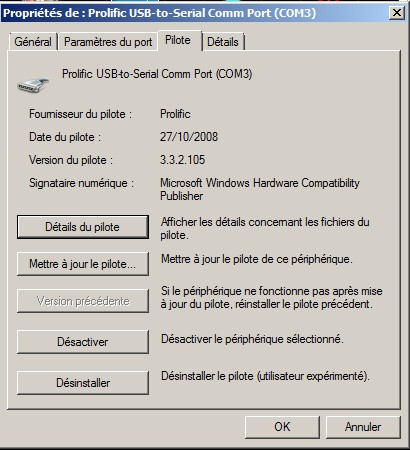
Ci après un programme pour désinstaller un driver prolific PL12303 : Prolific serial USB uninstall remover
Windows detects USB GPS as Serial Ballpoint, USB Serial Device misdetected as serial mouse -
il arrive que la souris devienne complètement folle (la fléché va partout sur l’écran et clique n’importe où), ce n’est pas un piratage, c’est simplement une erreur d’aiguillage. en effet les données qui transitent dans le câble de la souris et dans le câble USB-RS232 sont très proches… si windows se trompe et envoie les données de votre convertisseur US-Série au pilote de la souris…. ca fait que la souris bouge toute seule sur l’écran. voici en anglais le problème (the USB cable is incorrectly identified by Windows as a bus serial mouse, after which the « Microsoft Serial Ballpoint » driver is loaded in memory and the mouse pointer starts jumping around on the screen and randomly clicking on the icons"
La solution :
Démarrer – Exécuter
REGEDIT (attention, ce menu n’est pas pour les débutants)
Cherchez la clé de registre ci dessous : Location: HKEY_LOCAL_MACHINE\System\CurrentControlSet\Services\sermouse Key: Start Value: 3
remplacer la "value" 3 par 4 (cela dit à windows de NE PAS DEMARRER ce driver)
REG ADD "HKLM\SYSTEM\CurrentControlSet\Services\sermouse" /V Start /T REG_DWORD /F /D 4
- Si vous voulez écrire un tutoriel en francais avec des mots simples (ou vous l’avez peut être déjà fait), envoyez le à aprs.facile@free.fr !
- Une erreur ? Une info à ajouter ? envoyez les à aprs.facile@free.fr ! (pas de blabla, uniquement si vous avez quelques chose d’intéressant pour aider les débutants en APRS, la philosophie et la théorie APRS, ce n’est pas ici, c’est un site opérationnel)
Programme Partenaires :
L’Éditeur participe au Programme Partenaires d’Amazon Europe, un programme d’affiliation conçu pour permettre aux partenaires de percevoir une rémunération grâce à la création de liens vers Amazon.fr. L’Editeur participe à d’autres Programmes d’Affiliation.

